DEW1.4. Creating Colors
Materials:
- Software: ColorBasics*
- Charts:
- Tri-color Creation Chart
- Tri-color Prediction Chart
- Tri-color Reference Chart
*The author of ColorBasics software, John Pickle, has a website where you can find new web-based apps on his website’s Color Vision page:
- Detect Change in Color
- Detect Differences Between Colors
- See the World in Fewer Colors
- Pixel Resolution
- How Fast Is Your Vision?
Part I: Tri-Color Creation
In the Tri-Color Creation Chart, guess the combination of red, green, and blue intensity values that would create the color in the left column. Enter your guess in the ColorBasics program (using the Make Colors tab) and see what color is created. Write what you would call that color in the 5th column. If it doesn’t match, use the extra columns to guess again.
Tri-Color Creation Chart
Guess the color intensity combination to
create the following colors:

| Red Intensity | Green Intensity | Blue Intensity | Resulting Color (1st Guess) | 2nd Guess Red | 2nd Guess Green | 2nd Guess Blue | ||
| Pure Red | ||||||||
| Pure Green | ||||||||
| Pure Blue | ||||||||
| White | ||||||||
| Black | ||||||||
| Yellow | ||||||||
| Violet | ||||||||
| Orange | ||||||||
| Pink | ||||||||
| * | ||||||||
| * | ||||||||
| * | ||||||||
| * | ||||||||
| * |
Your favorite colors:
Your least favorite colors:
*Write the name of your color in the left column, and then make your guesses.
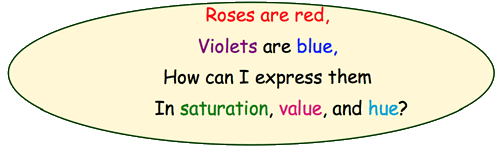
Part II. Predictions
Now that you have started to see how the computer creates different colors from the primary colors of light—red, green, and blue—try to translate the colors from the computer’s point of view.
With the Tri-Color Prediction Chart, you are given a set of intensity values for several “mystery” colors. Using what you learned from the Tri-Color Creation chart, predict what color is produced by these color intensity values. After you have written your guess in the chart, enter the intensities into the Make Color tab of ColorBasics and write the color you see in the column on the right. Use the last few lines of the chart to try some colors of your own design.
Tri-Color Prediction Chart

| Red Intensity Value | Green Intensity Value | Blue Intensity Value | What color do you guess this is? | What color do you see with ColorBasics? |
| 100 | 100 | 0 | ||
| 0 | 100 | 100 | ||
| 100 | 0 | 100 | ||
| 75 | 75 | 75 | ||
| 50 | 50 | 50 | ||
| 25 | 25 | 25 | ||
| 100 | 50 | 50 | ||
| 100 | 50 | 0 | ||
| 100 | 0 | 50 | ||
| 50 | 100 | 50 | ||
| 0 | 100 | 50 | ||
| 0 | 50 | 100 | ||
| 75 | 50 | 25 |
Part III. Tri-Color Game
Test your understanding of how a computer creates color from intensities of red, green, and blue with a little competition. Using the Play With Colors tab of ColorBasics, play the game against another student or against the computer. Try to match the red, green, and blue intensities of the “secret” color. The software will keep track of the number of guesses each player uses to match the secret color.
Here is how you play:
- Select the level of difficulty for your game.
There are three levels of difficulty that determine how close the guess color must be to the secret color in order for the colors to ‘match’. On Easy, the guess must match the secret color to within 15% of each of the 3 color intensities; Medium is to within 10%; and Hard is to within 5% of the secret color. - Select your opponent from the menu button next to ‘Opponent’: “Play a Person” or “Play the Computer.”
- Click “Set Secret Color.” If you are playing a person, Player 1 enters 3 color intensity values in the boxes on the secret color window that pops up. Player 2 should cover his/her eyes or look away while Player 1 enters the numbers. If you are playing the computer, a color is randomly set.
- Try to reproduce the color: make the right box color the same color as the left box color.
- Once the color is matched, you can explore
the colors that match for the level selected by clicking on “Explore Matched Colors”, then you can switch roles and Player 2 will set a secret color. - Play as many rounds as time permits. Your scores appear at the bottom right corner of the screen.
The winner is the player who took the LEAST number of tries to match the colors.
Note: The game can be played with more than 2 players by dividing players into team 1 and team 2.
Fill in the Tri-Color Reference Chart as you wish to summarize the “formulae” for common colors in terms of intensity values of the three primary colors. Keep it handy—it will help you in interpreting color digital images.
Tri-Color Reference Chart
Use data that you’ve already collected as well as both software programs (TriColor and Game_TriColor) to fill the color intensity values on this chart.

| Color | Red Intensity Value | Green Intensity Value | Blue Intensity Value |
| Black | |||
| White | |||
| Red | |||
| Yellow | |||
| Green | |||
| Cyan | |||
| Blue | |||
| Magenta | |||
| Orange | |||
| Purple | |||
| Brown | |||
| Pink | |||
| Light Gray | |||
| Medium Gray | |||
| Dark Gray |


