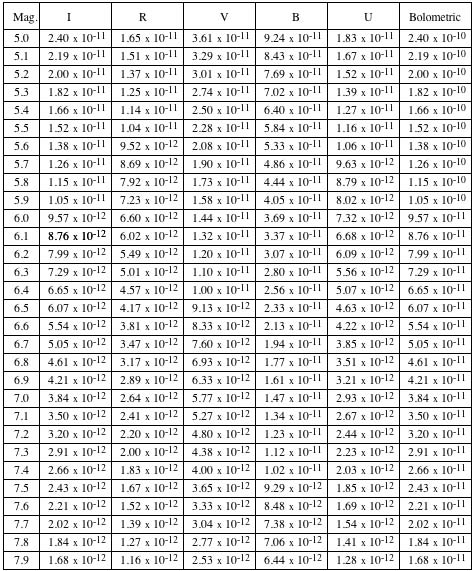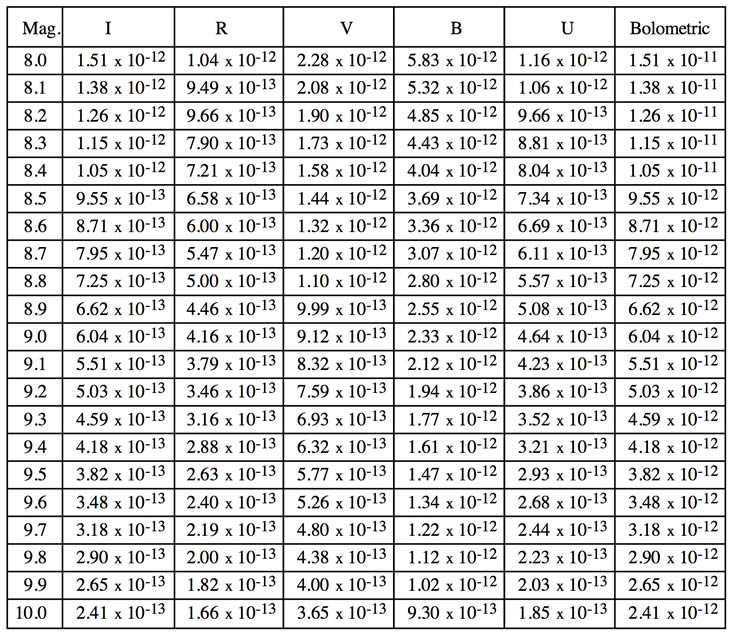AC5.3. Measuring the Color of Stars
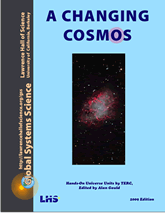
Investigation 5.3
Materials
- One of the image processing (IP) apps listed for A Changing Cosmos on the GSS software page.
- Images: Use the images in the “5ColorOfStars” folder in the jpg image set for A Changing Cosmos or HOU06colorOfStars.zip
| target star in B | target star in V | standard star in B | standard star in V |
| btarg1 | vtarg1 | btarg1 | vtarg1 |
| btarg2 | vtarg2 | btarg2 | vtarg2 |
| btarg3 | vtarg3 | btarg3 | vtarg3 |
| btarg4 | vtarg4 | btarg4 | vtarg4 |
Activity
In this activity you will determine the color of stars that have been observed with the Leuschner telescope. There are four different stars with two images of each, one using a blue filter (B) and one using a yellow or visible filter (V). These stars will be referred to as your target stars. For each target star there is also a standard star that was observed at nearly the same time so you can assume the observing conditions are the same. Given the known apparent brightness of the standard stars, you can calibrate the target stars to determine their apparent brightness. This procedure was explained in detail in chapter 5.
Perform the following procedure to get the apparent brightness of each target star through each filter. Record all of your data in the table provided.
6.12. Use the Photometry function to find the intensity of each of the stars. To access this function click on the “Photometry” tool, represented in the toolbar by a dot in a circle with “123” over it (you can also access the tool as the “Plugin Photometer” from the Plugins menu). Then, click on the star and record the information that appears in the Photometry window. (In most cases the target or standard star is the only star in the image; if not, it is clearly the brightest star in the image). Then, making sure that the “Photometry” window is active, select “Save As…” from the File menu. Give the data text file a name (like “bstan2-mary”) then click “Save.”
6.13. Use the Brightness Conversion Table to get the apparent brightness of each standard star.
6.14. Calibrate each target star using this fact:
ratio of Counts = ratio of apparent brightness of the target and standard stars
These ratios are equal because the two stars were observed at nearly the same time by the same equipment, so presumably under the same observing conditions.
Note: There is one exception you must account for. The exposure time for bstan2 is three times longer than the exposure time for btarg2. This means the telescope collected three times more light from the standard star than it would if the exposure time had been the same as the target star’s. You must correct for this in your ratio. You can find the exposure time for any image yourself by selecting “Show Info…” under the Image menu. Scroll down about a page or more and find “exp. time.” The time is given in seconds.
6.15. Use the Brightness Conversion Table at the end of this Investigation to find the apparent magnitude of each target star. Find the closest magnitude that corresponds to your value for apparent brightness.
6.16. Calculate the B–V index for each target star.
6.17. Use the B-V Index Table on the next page to approximate the color and temperature of each target star. If your B–V index falls between two values in the table, estimate the answer.
Reference Tables
Sample Data Recording Table
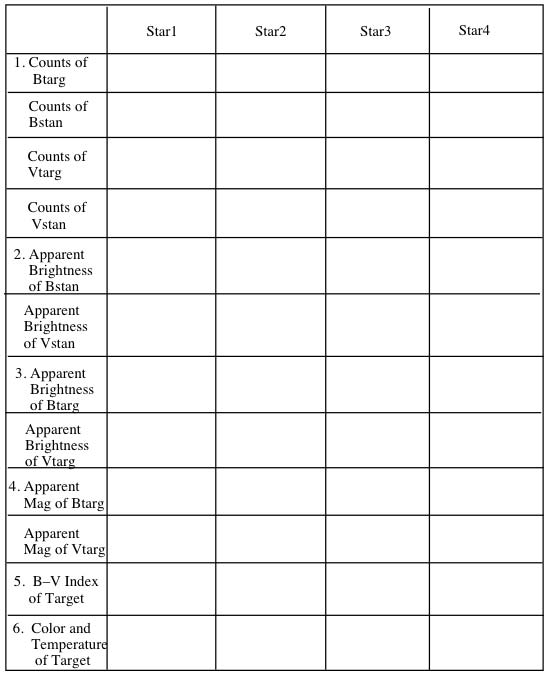
Known Apparent Brightness of Standard Stars
| standard star | apparent magnitude |
| bstan1 | 8.0 |
| vstan1 | 7.0 |
| bstan2 | 9.2 |
| vstan2 | 7.2 |
| bstan3 | 7.8 |
| vstan3 | 7.5 |
| bstan4 | 7.0 |
| vstan4 | 7.0 |
B-V Index Table
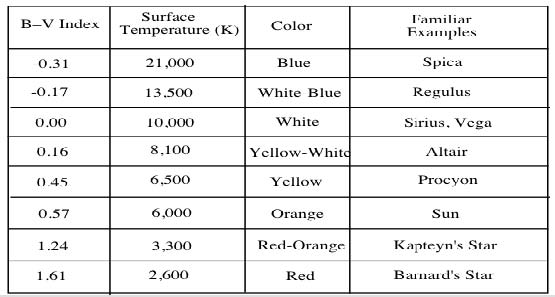
Brightness Conversion Table